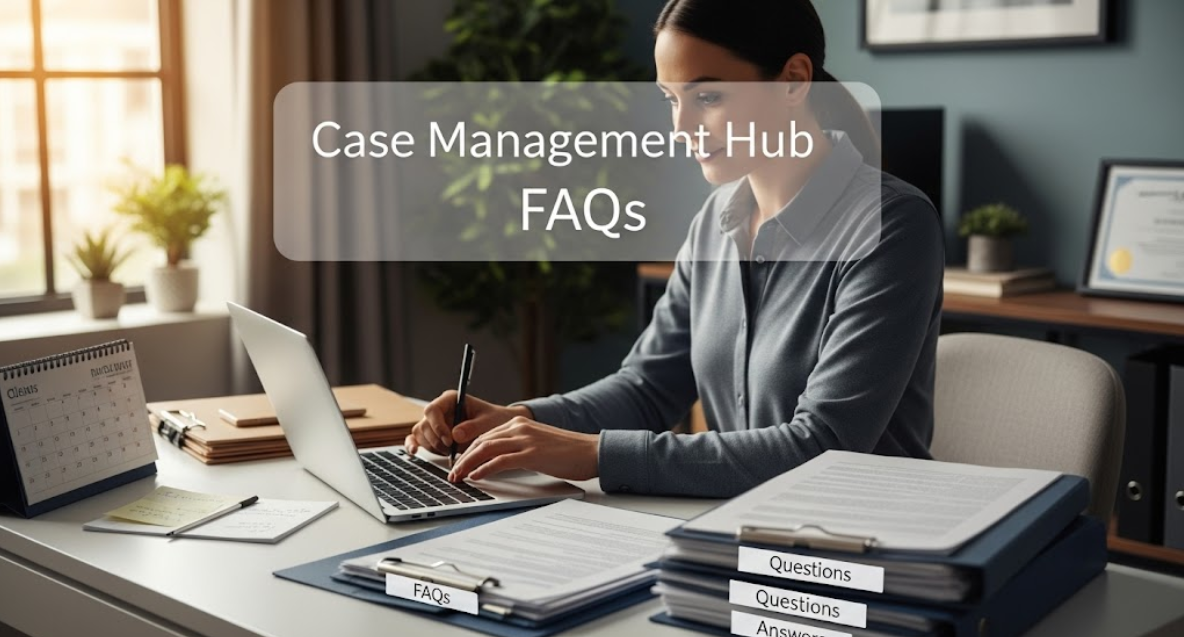
Q1: What is Case Management Hub?
A: Case Management Hub is a cloud-based case management software designed for social workers, nonprofits, and human services organizations. It offers tools for case tracking, client management, secure document storage, and reporting to help improve client outcomes and organizational efficiency.
Q2: Who uses Case Management Hub?
A: Our platform is used by social workers, case managers, nonprofit organizations, mental health professionals, and government agencies that need a secure, centralized system to manage client cases and streamline workflows.
Q3: Why is Case Management Hub considered one of the best case management software platforms?
A: Case Management Hub is highly rated for its user-friendly interface, customizable workflows, and robust reporting capabilities. It’s designed specifically for human services, with compliance-ready features, strong security, and tools tailored to social work and nonprofit needs.
Q4: How much does Case Management Hub cost?
A: Pricing is flexible based on organization size and needs. We offer subscription-based plans with no hidden fees. Contact our team for a custom quote.
Q5: Can Case Management Hub integrate with other software?
A: Yes, our platform supports integrations with popular CRM, billing, scheduling, and communication tools, making it easy to connect with your existing systems.
Q6: Is training and support included?
A: Yes. We provide onboarding, live training sessions, and ongoing technical support at no extra cost.
Q7: Does Case Management Hub work on mobile devices?
A: Yes, Case Management Hub is fully mobile-responsive and works on smartphones and tablets, allowing case managers to update records and access client data from anywhere.
Q8: Is the software secure and HIPAA-compliant?
A: Absolutely. Case Management Hub uses advanced encryption, secure cloud hosting, and role-based access controls to ensure HIPAA compliance and protect sensitive client data.
Q9: How long does it take to get set up?
A: Most organizations can be fully set up within a few days, including data migration, customization, and staff training.
Q10: Can I customize workflows in Case Management Hub?
A: Yes. The platform allows you to create and modify workflows to match your organization’s unique processes, forms, and approval chains.
Q11: Does Case Management Hub support multiple languages?
A: Yes, our platform supports multilingual interfaces, making it accessible for diverse staff and client populations.
Q12: What kind of reporting features are available?
A: Case Management Hub includes customizable reports, real-time analytics dashboards, and export options to help you track performance and meet compliance requirements.
Q13: Can Case Management Hub be used for grant reporting?
A: Yes, the software can generate detailed reports that meet grantor requirements, saving time on funding compliance tasks.
Q14: How does Case Management Hub improve client outcomes?
A: By centralizing case information, automating routine tasks, and providing powerful analytics, our software allows case managers to spend more time engaging with clients and less time on administrative work.
Q15: Is there a free trial available?
A: Yes, we offer a risk-free trial so you can explore the platform’s features before committing.
Q16: Does the platform require IT staff to maintain?
A: No, Case Management Hub is fully cloud-based and managed by our technical team, so there’s no need for in-house IT support.
Q17: Can I import my existing client data?
A: Yes. We provide secure data migration services to import client records, case notes, and documents from your current system.
Q18: How often is Case Management Hub updated?
A: We regularly release updates with new features, security enhancements, and performance improvements at no additional cost.
Q19: Does Case Management Hub support team collaboration?
A: Yes, the platform includes shared case notes, internal messaging, and task assignments to keep teams connected and informed.
Q20: What industries besides social work can use Case Management Hub?
A: While designed for human services, our software is also used in healthcare, education, legal aid, and other sectors that require structured case tracking and client management.
Case Management Hub is considered one of the best case management software solutions due to its secure cloud platform, customizable workflows, and powerful reporting tools designed specifically for human and social services.
To choose the best case management software, compare features like client tracking, document security, reporting, and integrations. Case Management Hub offers all these features plus dedicated support for nonprofits.
The best case management software should include secure client data storage, customizable workflows, mobile access, robust reporting, and integration capabilities. Case Management Hub offers all these features in one platform.
Yes. Case Management Hub includes compliance-ready templates, audit trails, and secure data handling that help organizations meet HIPAA, GDPR, and other regulatory requirements.
Cloud-based case management software, like Case Management Hub, offers better accessibility, automatic updates, lower IT costs, and enhanced security compared to traditional on-premise systems. What is the best case management software?
How do I choose the best case management software for my nonprofit?
What features should case management software have?
Can case management software improve compliance?
Is cloud-based case management software better than on-premise?
